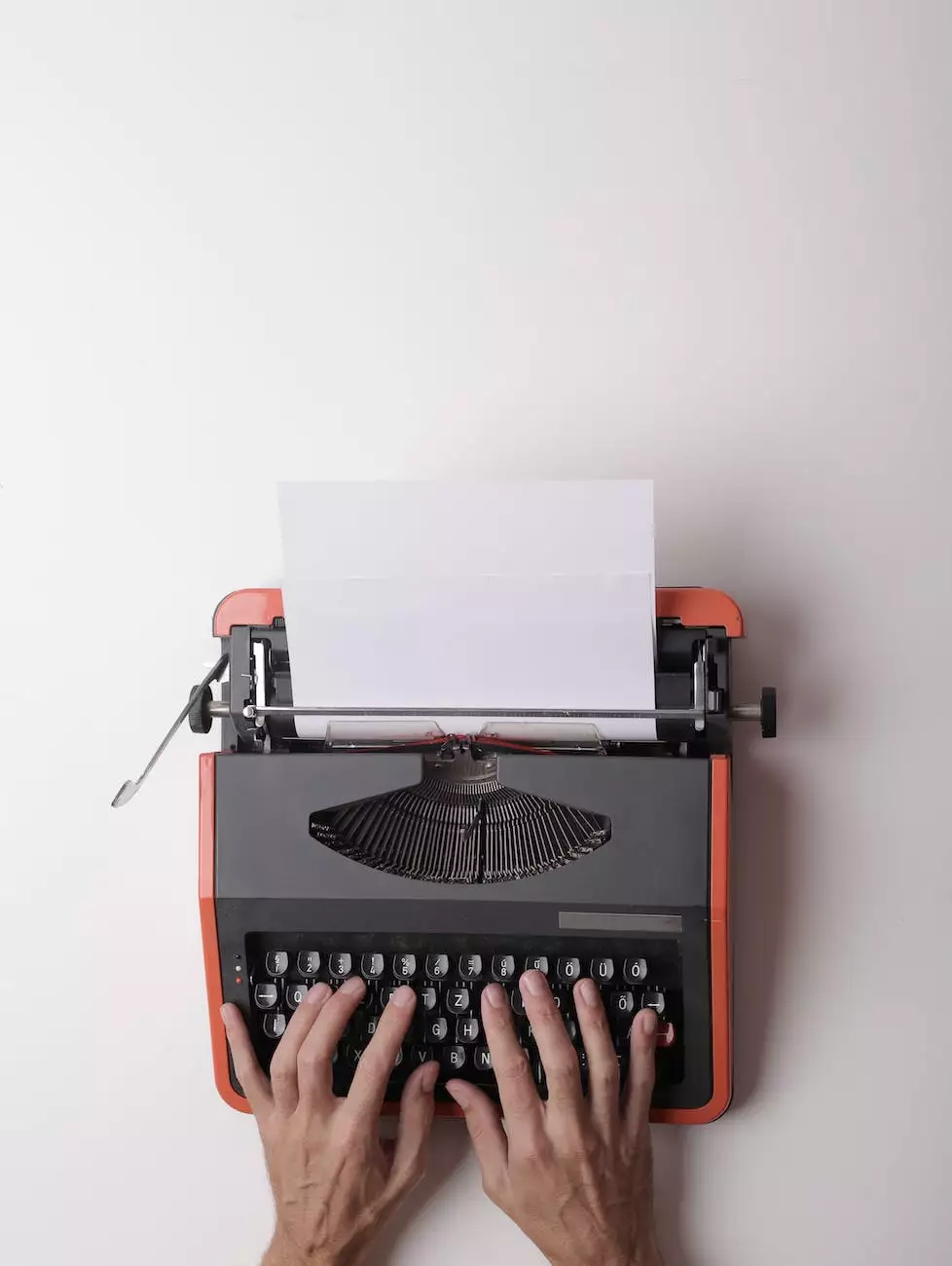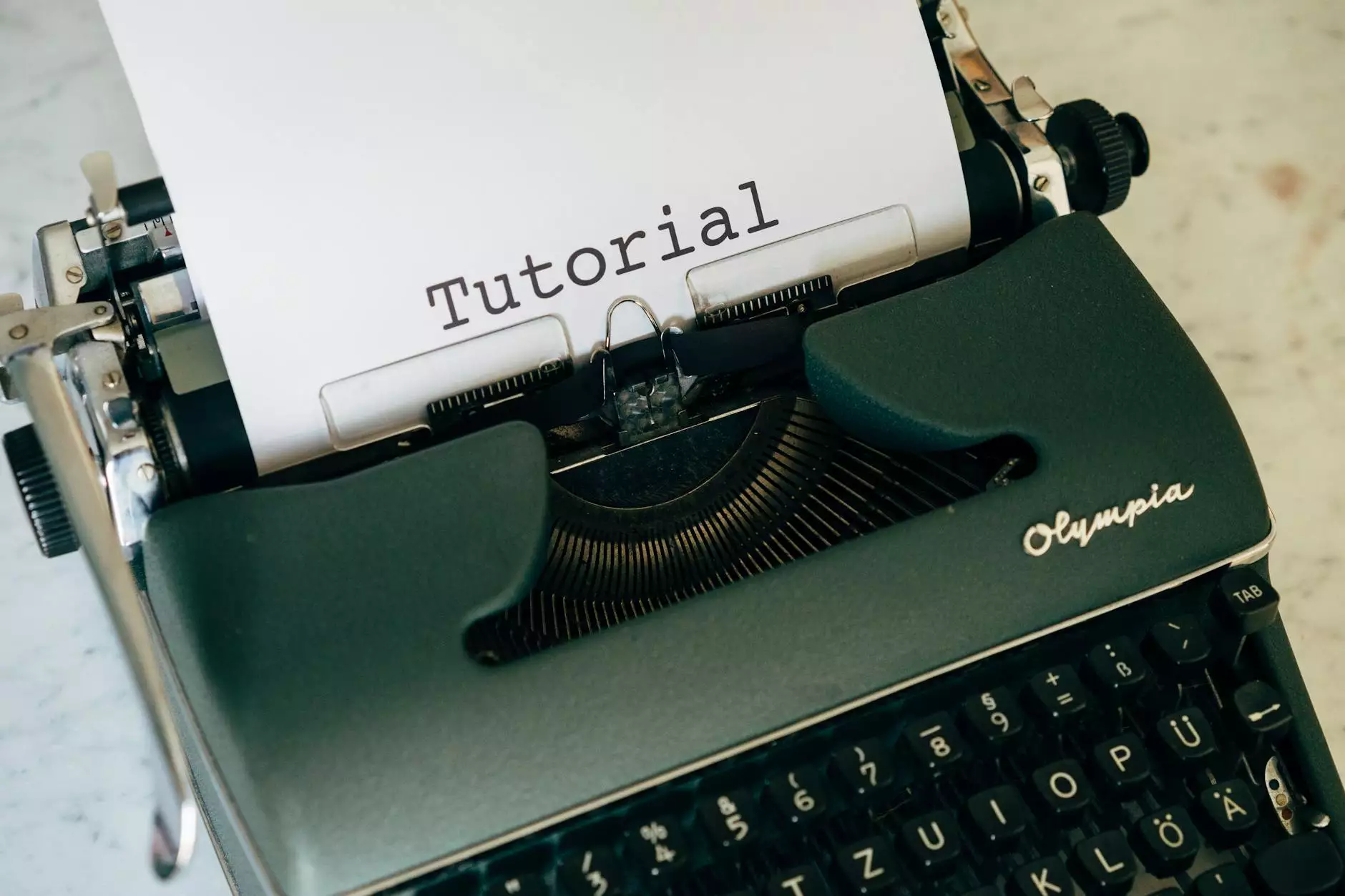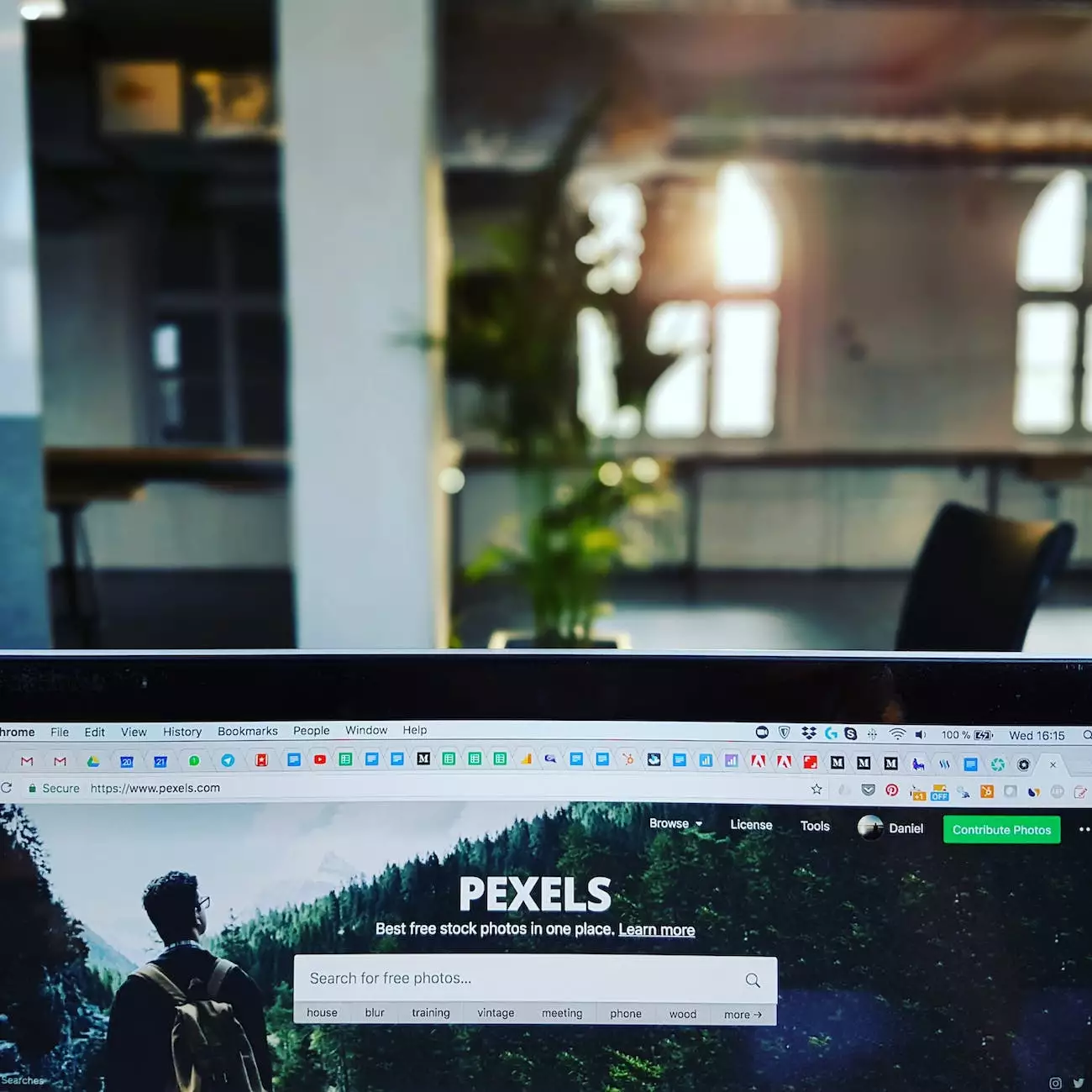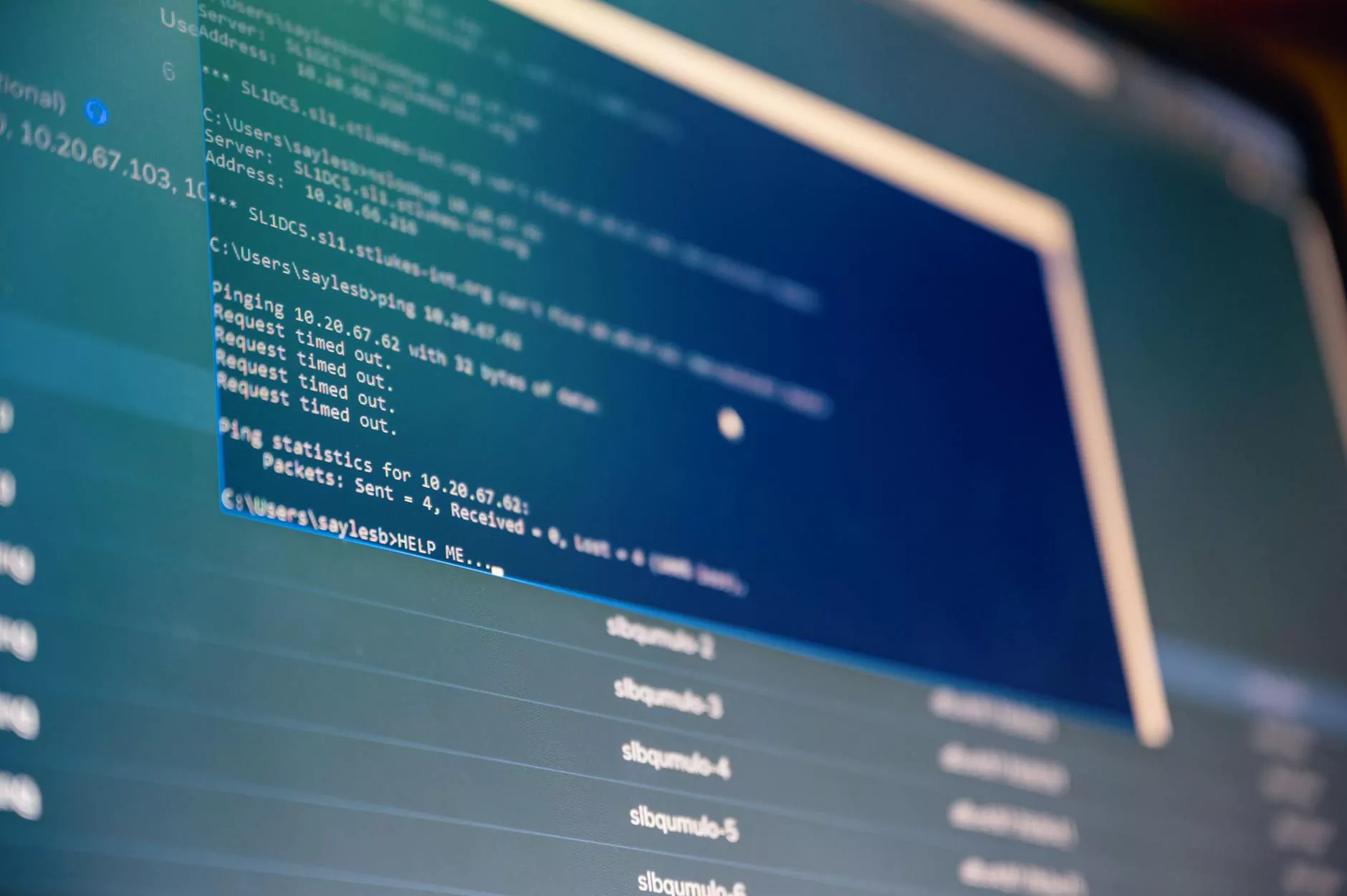Webflow Editor vs. Webflow Designer Mode: What Should You Choose

Introduction
Welcome to Nashville TN SEO's comprehensive guide comparing Webflow Editor and Webflow Designer Mode. If you're considering using Webflow for your website development needs, understanding the differences between these two modes is crucial. In this article, we'll delve into the specifics, pros and cons, and guide you in choosing the appropriate mode based on your requirements and preferences.
Webflow Editor
Webflow Editor is a powerful tool that allows you to make edits or updates to your website on the fly, without directly accessing the underlying code. It provides a user-friendly interface, making it ideal for those who prefer a visual approach or lack coding knowledge. With Webflow Editor, you can easily modify and manage content, images, and other elements on your website.
One of the major advantages of Webflow Editor is its simplicity. It streamlines the editing process, allowing you to focus on the content rather than the technical aspects. Whether you need to update blog posts, create new pages, or fine-tune the design elements, Webflow Editor empowers you to make changes quickly and efficiently.
Webflow Designer Mode
Webflow Designer Mode, on the other hand, provides a more advanced approach to website development. It offers greater flexibility and control by allowing you to directly manipulate the HTML, CSS, and JavaScript code. If you have coding experience or prefer a more hands-on approach, Webflow Designer Mode is your go-to option.
In Designer Mode, you have complete freedom to customize every aspect of your website. From intricate layout designs to complex animations, Webflow Designer Mode lets you unleash your creativity without limitations. It's the perfect choice for web designers and developers who want full control over the code and pixel-perfect precision in their designs.
Which Mode Should You Choose?
Choosing the right mode for your website depends on various factors, including your level of technical expertise, project requirements, and personal preferences. To help you make an informed decision, let's compare some key considerations:
1. Technical Proficiency
If you have limited coding knowledge and prefer a simpler, more visual approach, Webflow Editor is the way to go. Its intuitive interface and drag-and-drop functionality make it easy to update and manage your website. On the other hand, if you're comfortable with coding or want full control over the design, Webflow Designer Mode provides an extensive set of tools and customization options.
2. Project Complexity
For smaller projects or quick content updates, Webflow Editor is a convenient choice. It allows you to make changes without disrupting the overall design or structure of your website. However, for complex projects or unique design requirements, Webflow Designer Mode shines. Its ability to fine-tune every element of your website ensures that you can achieve your desired outcome with precision.
3. Collaboration
If you're working with a team or need to grant access to clients or content editors, Webflow Editor is ideal. It enables easy collaboration by allowing multiple users to make edits without touching the underlying code. On the other hand, Webflow Designer Mode requires coding knowledge, making it less user-friendly for non-technical individuals.
4. Future Scalability
If you anticipate significant future growth or regular updates to your website, Webflow Designer Mode offers more scalability. Its advanced features and direct code manipulation make it easier to handle complex requirements as your website evolves. Webflow Editor, while powerful, may become restrictive for highly dynamic or customized websites.
Conclusion
In conclusion, both Webflow Editor and Webflow Designer Mode are valuable tools for website development, each catering to different needs. If you prioritize simplicity and user-friendliness, Webflow Editor is an excellent choice. On the other hand, if you seek advanced customization options and have coding expertise, Webflow Designer Mode is the way to go.
At Nashville TN SEO, we understand the importance of choosing the right tools for your website's success. Whether you need assistance with Webflow or any other aspect of SEO services, we are here to help. Contact us today to explore how our expertise can elevate your online presence.